Page update: 01/01/2025
List of some important differences between available versions:
| Feature | FREE | Commercial | Professional | |
|---|---|---|---|---|
| Standard OBD Log files analysis support | ||||
 |
Bosch KTS/ESI[tronic] 2.0 (manufacturer’s webpage) Log files reading from a well known diagnostic tools made by Bosch. |
1) |
||

|
ODIS (manufacturer’s webpage) Offboard Diagnostic Information System Service live data log reading OEM VW-Audi Group diagnostic tool used by authorised dealers and registered workshops supporting following car brands: Audi, Bentley, Lamborghini, MAN, Seat, Škoda, VW, VW commercial |
1) |
||
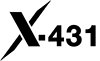 |
Launch x431 log analysis (beta) | 1) |
||
 |
MAHA LPS3000/MSR – DYNO log analysis | |||
 |
MHD log analysis | |||
 |
Multiecuscan – log
analysis Diagnostic software for Fiat Chrysler Automobiles (FCA) Alfa Romeo, Fiat, Lancia, Chrysler, Dodge, Jeep, Suzuki |
|||
|
OP-COM/VAUX-COM Log file support for Opel/Vauxhall diagnostic device |
||||
| CSV | Plain Text CSV –
analyze most of the CSV log files There are many CSV file formats being used by
several datalogging
applications.
Some of the special formats could be displayed incorrectly because we did not met the specific format. This trouble could be probably solved upon support request. |
|||
 |
Ross-tech VCDS –
log
analysis VAG Group – long term very well known tool for VAG group diagnostics (Log formats: Old/ADVMB/OBDII/mobile) |
|||
| SECONS Analyze logs of the foolowing aftermarket diagnostic devices: BimCOM – BMW diagnostic tool FCOM – Ford diagnostic tool FiCOM – Fiat diagnostic tool HiCOM – Hyundai diagnostic tool PoCOM – Porsche diagnostic tool PSACOM – Peugeot/Citroed diagnostic tool RenCOM – Renault diagnostic tool StarCOM – Mercedes-benz diagnostic tool ToCOM – Toyota diagnostic tool PoCOM – Porsche diagnostic tool |
||||
| Advanced logging tools – log analysis | ||||
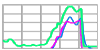 |
Nefmoto
ME7logger Advanced logging tool for advanced tuners and developers for logging of RAM variables on Bosch ME7 ECUs. |
|||
 |
VehiCAL Huge support for reading of log files. Very good tool for live data and internal RAM variables aquisition which is vailable for various OEM ECUs. |
|||
| CAN-BUS analysis | ||||
| Busmaster (CAN-BUS
2.0) (Reading of Busmaster log files implemented, other CAN-BUS formats being added on demand) |
||||
 |
Kvaser CANKING (Reading of Canking log files implemented, other CAN-BUS formats being added on demand) |
|||
| Vector
CANdb++ DBC Vector CAN 2.0 database files parser Open and work with Vector CANdb++ database files used mainly for OEM vehicle factory development. |
||||
| Workflow features | ||||
| Save/Load measurement schemes Curve groups and all curve settings can be saved, loaded and applied on various log files. |
||||
|
Recently used log folders management for easy access
(details) Save shortcuts for a frequently used folder paths (usually from various logging devices) and open them quickly |
||||
| Build one log – combine several different log
files combine two or more logs together, for example OBD diagnostic log + CAN bus log + emission analyzer logs and create one file |
||||
| Connect/compare logs (plot view) Connect and view synchronized two or more logs |
||||
| Compare constant values between various logs Special function used mainly for development tasks on various ECUs If you need to compare various logs, for example 10 logs with each containing 1000 logged value IDs. And you need to check a difference between those status bits between all logs – this is function which perfectly fits your needs |
||||
| Special functions (automatic functions for data processing like Acceleration curves, DPF effectivity calculations, etc..) |
||||
| Advanced settings (fast copy/paste functions for fast curve settings, etc..) |
||||
| Rights and branding | ||||
| Allowed for commercial/business use | ||||
| Allowed to turn off advertisements/promo panel | ||||
| BACKGROUND branding logo removal possible (allows to remove DIESELPOWER logo from background) |
||||
|
Licensed computers Each version allows user to install LogView on a specific count of Worstations (Personal Computers = PCs) within one company specified during purchase. Free version note: – no installation allowed for business use – unlimited count of installs for private use |
– | 1 | 3 | |
| Technical support Email technical support. 1 year of support subscription included after product purchase |
||||
100% MONEY BACK GUARANTEE 30 days after purchase |
||||
Legend:
1) This function is limited in a FREE version only for demonstration purpose
2) Possible only during valid subscription period
