Run installed application
Go to Start menu and run Logview application
Since application is not digitally signed and is not downloaded from Windows Store, Windows will probably ask you whether you trust the application publisher.
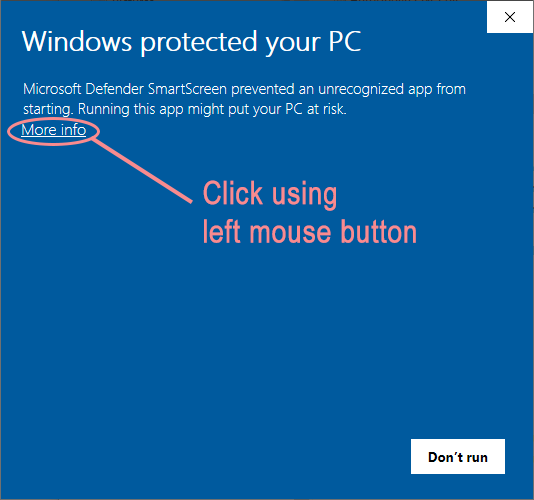
After clicking [More info] item a new button shows [Run anyway]. Click Run anyway.
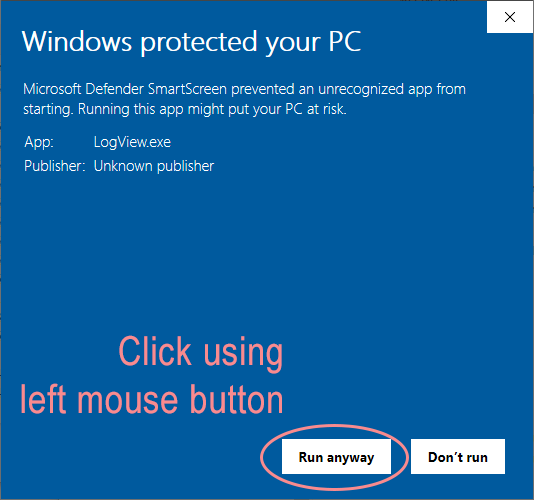
Everything should be OK now and Logview should open.
